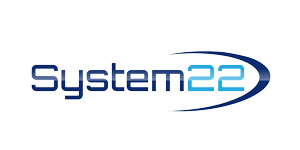Revolutionize Your Design Create Popups Effortlessly with Divi No Plugins!
Creating captivating popups without relying on plugins can significantly enhance the user experience on your website. In today’s Divi Theme tutorial, we’ll explore the art of
crafting engaging popups using Divi’s native features. Hi there, I’m Jamie from System22 and WebDesign and TechTips.com, and I’m thrilled to guide you through this process.
Popups are an effective way to grab your visitors’ attention and direct them towards specific content or actions. With Divi, you can seamlessly integrate popups into your website
without the need for third-party plugins. Let’s dive into the step-by-step process of creating these captivating popups using Divi’s Visual Builder.
Firstly, we’ll leverage custom CSS and JavaScript provided by Elegant Themes, the creators of Divi. This code snippet will empower us to implement popups effortlessly within
the Divi framework. Once we’ve integrated the necessary code, we’ll assign specific class names to the sections we want to display as popups and the buttons that trigger them.
This strategic naming convention ensures seamless functionality and easy management of popups across your website.
Now, let’s take a closer look at how we can implement this technique. Within the Divi Visual Builder, navigate to the section you wish to transform into a popup. By adding a
designated CSS class to this section, such as “elb content one,” we instruct Divi to treat it as a popup element. Similarly, we’ll assign a unique class name to the button that
activates this popup, such as “elb button one.” These class names serve as triggers, allowing users to interact with the designated elements seamlessly.
With the CSS and JavaScript in place, along with the assigned class names, we can now test our popups within the Divi environment. Simply save your changes and exit the
Visual Builder to view the results. Clicking on the designated button should trigger the corresponding popup section to appear, creating a seamless and engaging user
experience.
But what if you want to create multiple popups across your website? Fear not! Divi offers flexibility in scaling this functionality. By incrementing the class names for each additional
popup element, you can easily create and manage an array of interactive popups throughout your site. This scalability ensures that you can tailor your popups to suit various
content and engagement goals.
Furthermore, customizing the appearance and behavior of your popups is a breeze with Divi’s intuitive interface. Whether you want to adjust the size, position, or animation
effects of your popups, Divi provides comprehensive options to fine-tune every aspect of the user experience. By experimenting with different design elements and interaction
styles, you can create popups that captivate your audience and drive desired actions.
In conclusion, Divi empowers website owners to create captivating popups with ease, without the need for external plugins. By leveraging Divi’s native features, such as custom
CSS, JavaScript, and intuitive design controls, you can craft engaging popups that enhance user engagement and elevate the overall browsing experience. So why wait? Dive
into the world of Divi popups today and take your website to new heights of interactivity and engagement! Remember to like, comment, and subscribe for more Divi tutorials and
tips.
Try out the Divi theme:
Divi Supreme Modules Pro Plugin 10% Off:
Divi Supreme Modules Light Plugin: https://divisupreme.com/divi-plugins/?ref=6
Divi Supreme Modules Playlist: https://www.youtube.com/watch? v=ZAO2MH0dQtk&list=PLqabIl8dx2wo8rcs-fkk5tnBDyHthjiLw
Playlist page for more videos on this: https://www.youtube.com/c/System22Net/playlists
Full Ecommerce Site Build Playlist: https://www.youtube.com/watch? v=rNhjGUsnC3E&list=PLqabIl8dx2wq6ySkW_gPjiPrufojD4la9
Contact Form With File Upload Video: https://youtu.be/WDo07nurfUU
Divi 4 Theme Create An Ecommerce Store In One Hour: https://youtu.be/qP-ViPakoSw
Check out our playlist page for more videos on this: https://www.youtube.com/c/System22Net/playlists
Sub: https://www.youtube.com/channel/UCYeyetu9B2QYrHAjJ5umN1Q?sub_confirmation=1
The Benefits of Using the Divi WordPress Theme
In the ever-evolving world of web design, finding a versatile and user-friendly theme for your WordPress website is crucial. One such theme that has captured the attention of web designers and developers around the globe is the Divi WordPress theme. Developed by Elegant Themes, Divi is known for its exceptional features, flexibility, and ease of use. In this blog post, we’ll delve into the myriad benefits of using the Divi WordPress theme to create stunning, responsive, and engaging websites.
1. **Simplicity and User-Friendly Interface**:
Divi stands out for its user-friendly interface, making it an excellent choice for both beginners and experienced developers. The intuitive drag-and-drop builder allows you to design pages effortlessly, giving you complete control over your website’s appearance. With no coding skills required, anyone can use Divi to create a professional-looking website.
2. **Customization and Flexibility**:
One of the greatest strengths of Divi is its customization options. You can easily personalize your website’s layout, fonts, colors, and more. With its responsive design, Divi ensures that your site looks great on any device. It’s also compatible with WooCommerce, making it perfect for e-commerce websites. The ability to save and export custom layouts and settings further streamlines the web design process.
3. **Pre-Made Layouts and Templates**:
Divi offers an extensive library of pre-designed layouts and templates that cater to various industries and website types. These layouts serve as an excellent starting point for your project, saving you time and effort in the design process. You can import, modify, and build upon these layouts to create a unique website that suits your brand or purpose.
4. **Constant Updates and Support**:
Elegant Themes, the creators of Divi, are known for their dedication to updates and customer support. Regular updates ensure that Divi stays compatible with the latest versions of WordPress and web technologies. Additionally, the Divi community is vibrant, providing a wealth of resources and support for users through forums and tutorials.
5. **SEO-Friendly and Fast Loading**:
Search engine optimization is a top priority for any website. Divi is built with clean, optimized code that helps improve your site’s performance in search engine rankings. Its lightweight design ensures fast loading times, enhancing the user experience and reducing bounce rates.
6. **A/B Testing and Conversion Rate Optimization**:
Divi’s built-in A/B testing and conversion rate optimization features are invaluable for businesses and marketers. You can create multiple versions of a page and test them to see which one performs better. This data-driven approach helps you make informed decisions to increase your site’s effectiveness and ROI.
7. **Security and Reliability**:
Divi is known for its robust security features. It’s regularly audited for potential vulnerabilities, and Elegant Themes provides updates promptly to address any security concerns. This commitment to security gives users peace of mind when using Divi for their websites.
In the world of WordPress themes, Divi stands out as a powerful, versatile, and user-friendly choice for web designers and developers. Its simplicity, customization options, pre-made layouts, constant updates, SEO-friendliness, and security features make it an excellent tool for creating websites of all kinds. Whether you’re a business owner, a blogger, or a web designer, the benefits of using Divi are evident in the professional and stunning websites it helps produce. Give Divi a try and unlock the potential for your next web project.
Free Stock Photos
Stock photos are essential when you’re building a website. Of course it’s quite possible to build a website not using any photos or images, but it’s going to be a pretty uninteresting looking site, even if the content is top-notch. Adding images to any website creates an interest factor, attracts the eye and will surely make your visitors more likely to read on and see a little more.
There are a huge number of stock photo sites available out there, and they all have some really fantastic looking images ready for you to insert into your site. But buying these images can get quite expensive especially from some of the more well-known sites like Shutterstock.
Free Stock Photos – Where to get an unlimited supply
Have a great website design
It is essential to have a great website design nowadays as so many people tend to shop and find services online. It is also very important to have a responsive website design as almost 50% of today’s browsing is done on smartphones and tablets, I certainly use mine for browsing. If a customer navigates to your site and they have to pinch and zoom to be able to read and navigate, the chances are that they will move away to another site and you will almost certainly lose that customer.
A well-developed website can convey trust and credibility, making people to buy from you, or support you. Whether you are a professional looking for a job, or an expert in your industry: you can show that to the whole world by having a custom responsive website.
Be sure to check out our playlist page to find the help you need!
Latest YouTube Videos