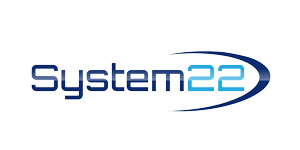Engage Your Audience with a Scroll-Triggered Button on Divi Theme (No Coding)
Creating an engaging website is all about capturing attention and keeping visitors interested as they navigate through your pages. One effective way to achieve this is by adding dynamic elements that enhance user interaction and make your site memorable. In this tutorial, we’re going to explore how to create a rolling button effect using the Divi Theme, a versatile and powerful tool for building stunning websites without any coding required.
Before we dive into the tutorial, let’s take a moment to understand the importance of interactive elements on a website. In today’s fast-paced digital world, users expect more than just static content. They crave experiences that are immersive, engaging, and interactive. By incorporating dynamic elements like rolling buttons, you can capture your audience’s attention, encourage them to explore further, and leave a lasting impression.
Now, let’s get started with the tutorial. First, make sure you have the Divi Theme installed and activated on your WordPress website. If you haven’t already done so, you can purchase and download Divi from the Elegant Themes website. Once you have Divi up and running, navigate to the page where you want to add the rolling button effect. Launch the Divi Builder by clicking on the “Enable Visual Builder” button at the top of the page. This will allow you to design your page using Divi’s intuitive drag-and-drop interface.
Once the Divi Builder is active, you’ll see various options for adding sections, rows, and modules to your page. To create the rolling button effect, we’ll start by adding a new section. Click on the grey (+) button to add a new section, then choose the type of section you want to add. For this tutorial, we’ll use a regular section with a single column.
With the section in place, it’s time to add the button module. Click on the grey (+) button within the column to add a new module, then search for the “Button” module and select it. This will add a button module to your column, ready for customization. You can customize the button text, link URL, colors, and other design settings to match your website’s style and branding.
Next, let’s add the rolling effect to the button. To do this, we’ll use Divi’s built-in scroll effects feature. With the button module selected, navigate to the “Advanced” tab and scroll down to the “Scroll Effects” section. Here, you’ll find options for adding scroll effects to the module. Click on the “Enable Scrolling Effects” toggle to activate scroll effects for the button module.
Once scroll effects are enabled, you’ll see options for customizing the button’s behavior as users scroll down the page. You can choose from various scroll effects, including fade, scale, rotate, and slide. For the rolling button effect, we’ll use the “Slide” scroll effect.
With the “Slide” scroll effect selected, you can choose the direction and distance that the button will slide as users scroll down the page. You can also adjust the speed and easing of the scroll effect to create the desired animation.
In addition to the rolling effect, you can further customize the button’s appearance and behavior using Divi’s extensive design options. You can adjust the button’s size, shape, color, font, and more to create a button that perfectly matches your website’s style and branding.
Once you’re happy with the button’s design and scroll effects, don’t forget to save your changes and preview your page to see the rolling button effect in action. Congratulations, you’ve just added an eye-catching interactive element to your Divi website!
In conclusion, adding dynamic elements like rolling buttons to your website is a great way to enhance user engagement and create a memorable browsing experience. With Divi’s intuitive drag-and-drop interface and powerful features, you can easily create stunning interactive elements without any coding required. So why wait? Give your website the wow factor it deserves with the Divi Theme and start impressing your visitors today!
Try out the Divi theme:
Divi Supreme Modules Pro Plugin 10% Off:
Divi Supreme Modules Light Plugin: https://divisupreme.com/divi-plugins/?ref=6
Divi Supreme Modules Playlist: https://www.youtube.com/watch? v=ZAO2MH0dQtk&list=PLqabIl8dx2wo8rcs-fkk5tnBDyHthjiLw
Playlist page for more videos on this: https://www.youtube.com/c/System22Net/playlists
Full Ecommerce Site Build Playlist: https://www.youtube.com/watch? v=rNhjGUsnC3E&list=PLqabIl8dx2wq6ySkW_gPjiPrufojD4la9
Contact Form With File Upload Video: https://youtu.be/WDo07nurfUU
Divi 4 Theme Create An Ecommerce Store In One Hour: https://youtu.be/qP-ViPakoSw
Check out our playlist page for more videos on this: https://www.youtube.com/c/System22Net/playlists
Sub: https://www.youtube.com/channel/UCYeyetu9B2QYrHAjJ5umN1Q?sub_confirmation=1
Why Divi?
Divi is a popular WordPress theme known for its ease of use and versatile design. It is a versatile theme that can be used for a variety of websites, including business, personal, and eCommerce stores.
The Divi Theme offers a wide range of customization options, allowing users to create a unique website that is tailored to their needs. The theme has a drag and drop page builder, which makes it easy to create custom layouts and pages. This feature makes it easy to customize the look and feel of your site without having to do any coding.
The Divi Theme also offers a variety of pre-made layouts and designs, making it easy to find something that meets your needs. It also has a library of modules, which are snippets of code that can be used to add functionality to your website. This makes it easy to add contact forms, social media buttons, and other features to your website quickly and easily.
The Divi Theme also comes with a wide range of customization options, allowing users to easily change the colors, fonts, and other elements on their website. It also has a wide range of plugins, which can be used to extend the functionality of the theme and add more features to your website.
The Divi Theme is also optimized for speed and performance, making sure that your website loads quickly and runs smoothly. It is also optimized for search engine optimization, making sure that your website is visible in search engine results.
The Divi Theme also comes with a wide range of support options, including video tutorials and a dedicated support forum. This makes it easy to get help if you have any questions or need assistance with the theme.
Overall, the Divi Theme is a great option for anyone looking to create a professional website quickly and easily. It is easy to use, versatile, and offers a wide range of customization options. It is also optimized for speed, performance, and search engine optimization, making sure that your website is visible in search engine results. With its powerful features and great support options, the Divi Theme is an excellent choice for
anyone looking to create a website.
Free Stock Photos
Stock photos are essential when you’re building a website. Of course it’s quite possible to build a website not using any photos or images, but it’s going to be a pretty uninteresting looking site, even if the content is top-notch. Adding images to any website creates an interest factor, attracts the eye and will surely make your visitors more likely to read on and see a little more.
There are a huge number of stock photo sites available out there, and they all have some really fantastic looking images ready for you to insert into your site. But buying these images can get quite expensive especially from some of the more well-known sites like Shutterstock.
Free Stock Photos – Where to get an unlimited supply
Have a great website design
It is essential to have a great website design nowadays as so many people tend to shop and find services online. It is also very important to have a responsive website design as almost 50% of today’s browsing is done on smartphones and tablets, I certainly use mine for browsing. If a customer navigates to your site and they have to pinch and zoom to be able to read and navigate, the chances are that they will move away to another site and you will almost certainly lose that customer.
A well-developed website can convey trust and credibility, making people to buy from you, or support you. Whether you are a professional looking for a job, or an expert in your industry: you can show that to the whole world by having a custom responsive website.
Be sure to check out our playlist page to find the help you need!
Latest YouTube Videos