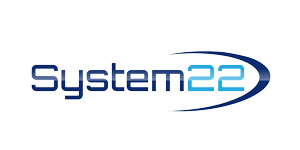Elementor Mastery: Step-by-Step Guide to Image Swap on Hover with Lightbox – No Coding!
Unlock the full potential of your website’s visual appeal with our comprehensive guide to mastering Elementor’s Image Swap on Hover with Lightbox feature – all without the need for coding! In this step-by-step tutorial, we’ll walk you through the process of leveraging Elementor’s image module and column background image settings to seamlessly swap images on hover and enhance user experience with the added functionality of a lightbox. Whether you’re a seasoned web designer or a beginner, this guide will equip you with the skills and knowledge to elevate your website’s design effortlessly.
With Elementor’s intuitive interface, creating stunning image hover effects and implementing a lightbox feature has never been easier. Learn how to harness the power of the image module and column background image settings to customize your website’s visuals to perfection. From selecting the right images to configuring hover effects and lightbox settings, we’ll guide you through each step of the process, ensuring that you have the tools and expertise to transform your website into a visual masterpiece.
Enhance user engagement and captivate your audience with interactive image hover effects and a seamless lightbox experience. Our detailed tutorial will empower you to take your website design skills to the next level, all while enjoying the convenience of Elementor’s no-coding-required approach. Whether you’re looking to revamp an existing website or embark on a new project, this guide will provide you with the guidance and inspiration you need to succeed in creating visually stunning websites with Elementor. Don’t miss out on this opportunity to unlock the full potential of Elementor and elevate your website’s design effortlessly.
Elementor Ecommerce Shop Site Build: https://www.youtube.com/watch?
v=Sl1Ye9XHhgY&list=PLqabIl8dx2wrrX3YsjpIEL8uq5LnSkrhA
My Elementor Video Playlist : https://www.youtube.com/watch?
v=yN6YlT1Cvqc&list=LLYeyetu9B2QYrHAjJ5umN1Q
Elementor Hover Effects Playlist: https://www.youtube.com/playlist?
list=PLqabIl8dx2wqkGuqlL4RRLwJnBRO47jm2
Get Elementor From Here: https://be.elementor.com/visit/?bta=7653&nci=5528
Check out our playlist page for more videos on this: https://www.youtube.com/c/System22Net/playlists
What makes Elementor stand out?
Elementor emerges as a dynamic page builder plugin tailored for WordPress, empowering users to effortlessly craft visually striking, bespoke websites sans any coding prerequisites. Renowned for its user-friendly interface, Elementor garners trust from a vast user base seeking to fashion websites that boast swiftness, security, and SEO prowess.
At the heart of Elementor lies its intuitive drag-and-drop functionality, enabling individuals of all skill levels to fashion sleek, professional-grade websites without grappling with complex code. With an extensive repertoire of pre-designed templates and elements, users gain access to an array of professionally crafted layouts, further enhancing customization possibilities. Moreover, Elementor’s user-friendly editing interface facilitates seamless content addition and website customization, ensuring a personalized touch to every design.
For those aspiring to elevate their websites, Elementor offers a plethora of advanced features. From captivating parallax scrolling and animations to intricate hover effects, users can effortlessly integrate sophisticated design elements into their layouts. Flexible page customization options, including varied columns, sections, and widgets, enable the creation of intricate page designs devoid of coding intricacies.
Beyond aesthetics, Elementor caters to users intent on optimizing their websites for search engines. Robust SEO functionalities, spanning meta tag optimization, schema markup, and social media integration, bolster website visibility and user experience alike. With Elementor, users can rest assured that their websites are duly indexed by search engines, facilitating enhanced discoverability.
Moreover, Elementor prides itself on its versatility and user-centric design. Extensive customization avenues encompassing fonts, colors, and backgrounds empower users to imprint a distinct identity on their websites sans coding expertise. The inclusion of a mobile-friendly editor further ensures seamless design adaptation across devices, underscoring Elementor’s commitment to accessibility and responsiveness.
Crucially, Elementor prioritizes website security. With support for two-factor authentication, auto-updates, and other robust security features, the plugin safeguards user data and fortifies websites against potential threats, ensuring peace of mind for both users and visitors.
In summary, Elementor emerges as a premier page builder plugin for WordPress, characterized by its user-friendly nature, extensive customization capabilities, and robust SEO and security features. With Elementor at their disposal, users can seamlessly craft bespoke websites that exude professionalism and captivate audiences across devices.
Free Stock Photos
Stock photos are essential when you’re building a website. Of course it’s quite possible to build a website not using any photos or images, but it’s going to be a pretty uninteresting looking site, even if the content is top-notch. Adding images to any website creates an interest factor, attracts the eye and will surely make your visitors more likely to read on and see a little more.
There are a huge number of stock photo sites available out there, and they all have some really fantastic looking images ready for you to insert into your site. But buying these images can get quite expensive especially from some of the more well-known sites like Shutterstock.
Free Stock Photos – Where to get an unlimited supply
Free Stock Photos
Stock photos are essential when you’re building a website. Of course it’s quite possible to build a website not using any photos or images, but it’s going to be a pretty uninteresting looking site, even if the content is top-notch. Adding images to any website creates an interest factor, attracts the eye and will surely make your visitors more likely to read on and see a little more.
There are a huge number of stock photo sites available out there, and they all have some really fantastic looking images ready for you to insert into your site. But buying these images can get quite expensive especially from some of the more well-known sites like Shutterstock.
Free Stock Photos – Where to get an unlimited supply
Latest YouTube Videos