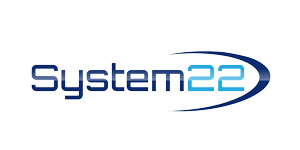Divi Theme Tutorial: Design a Scroll-Activated Animated Arrow to Boost Your CTA!
Welcome back to another exciting tutorial from System22 Web Design! Today, we’re diving deep into the world of Divi theme customization to show you how to create a stunning scroll-activated arrow and an irresistible call-to-action (CTA) button. If you’re ready to take your website to the next level and capture your visitors’ attention like never before, you’re in the right place!
Introduction to Divi Scroll Effects: Before we get started, let’s take a moment to talk about Divi’s powerful scroll effects feature. With Divi, you can add custom animations and interactions to your website elements based on how your visitors scroll through the page. This opens up a world of creative possibilities for enhancing user experience and increasing engagement.
Why Scroll-Activated Elements Matter: Scroll-activated elements, such as arrows and buttons, are a fantastic way to guide your visitors’ attention and encourage them to take action. By strategically placing these elements throughout your website, you can create a more dynamic and immersive browsing experience. Whether you want to highlight important content, promote special offers, or drive conversions, scroll-activated elements can help you achieve your goals.
Step-by-Step Tutorial: Creating a Scroll-Activated Arrow: Now, let’s dive into the tutorial and learn how to create a scroll-activated arrow using Divi’s built-in features. Follow along with these step-by-step instructions to add this eye-catching element to your website:
1.Set Up a New Section: Start by opening the Divi Builder and creating a new section on your page. Choose a layout that suits your design preferences and add a row with two columns.
2. Add an Icon Module: In the left-hand column, add an Icon module. This will serve as the base for our scroll-activated arrow. Select an icon that aligns with your website’s theme and style.
3. Customize the Icon: With the Icon module selected, navigate to the design settings and customize the appearance of your arrow. You can adjust the size, color, and position to ensure it fits seamlessly with your design.
4. Enable Scroll Effects: Now, it’s time to add the scroll effects that will make our arrow come to life. In the advanced settings of the Icon module, locate the scroll effects options and enable horizontal motion.
5. Configure Scroll Effects: With scroll effects enabled, you can now configure how the arrow behaves as the user scrolls down the page. Experiment with different settings to achieve the desired effect, such as adjusting the starting and ending positions of the arrow.
6. Test and Refine: Once you’ve set up your scroll-activated arrow, be sure to test it on different devices and screen sizes to ensure it works smoothly across all platforms. Make any necessary adjustments to optimize the user experience.
Step-by-Step Tutorial: Creating an Irresistible CTA Button: Now that we’ve mastered the scroll-activated arrow, let’s move on to creating an irresistible call-to-action button using Divi’s powerful features. Follow these steps to design a button that grabs attention and drives conversions:
1. Add a Button Module: In the right-hand column of your row, add a Button module. This will be the focal point of our CTA and should be positioned near the scroll-activated arrow for maximum impact.
2. Customize Button Settings: With the Button module selected, customize the text, styling, and link settings to create a compelling call-to-action. Consider using action-oriented language and vibrant colors to make your button stand out.
3. Enable Scroll Effects*: Just like we did with the arrow, we’ll now enable scroll effects for the button module. In the advanced settings, navigate to the scroll effects options and choose the desired effect – we recommend using a fade-in animation for added flair.
4.Configure Scroll Effects*: Once scroll effects are enabled, configure the timing and behavior of the button animation. You can adjust settings such as opacity and timing to ensure the button appears at the right moment and captures your visitors’ attention.
5. Test and Optimize: As always, it’s essential to test your scroll-activated button on different devices and screen sizes to ensure it functions correctly. Make any necessary adjustments to the animation timing or positioning to optimize the user experience.
Putting It All Together: Now that we’ve created both our scroll-activated arrow and irresistible CTA button, it’s time to put them together and see the magic happen! Place the arrow at a strategic location on your page, such as near the top or bottom, and position the button nearby to create a cohesive and visually appealing design.
In conclusion, scroll-activated elements are a powerful tool for enhancing user engagement and driving conversions on your website. By following this step-by-step tutorial, you can unlock the full potential of Divi’s scroll effects feature and create captivating scroll-activated arrows and buttons that grab your visitors’ attention and encourage them to take action. So what are you waiting for? Get creative, experiment with different designs, and watch as your website comes to life with scroll-activated magic!
Try out the Divi theme:
Divi Supreme Modules Pro Plugin 10% Off:
Divi Supreme Modules Light Plugin: https://divisupreme.com/divi-plugins/?ref=6
Divi Supreme Modules Playlist: https://www.youtube.com/watch? v=ZAO2MH0dQtk&list=PLqabIl8dx2wo8rcs-fkk5tnBDyHthjiLw
Playlist page for more videos on this: https://www.youtube.com/c/System22Net/playlists
Full Ecommerce Site Build Playlist: https://www.youtube.com/watch? v=rNhjGUsnC3E&list=PLqabIl8dx2wq6ySkW_gPjiPrufojD4la9
Contact Form With File Upload Video: https://youtu.be/WDo07nurfUU
Divi 4 Theme Create An Ecommerce Store In One Hour: https://youtu.be/qP-ViPakoSw
Check out our playlist page for more videos on this: https://www.youtube.com/c/System22Net/playlists
Sub: https://www.youtube.com/channel/UCYeyetu9B2QYrHAjJ5umN1Q?sub_confirmation=1
Why Divi?
Divi is a popular WordPress theme known for its ease of use and versatile design. It is a versatile theme that can be used for a variety of websites, including business, personal, and eCommerce stores.
The Divi Theme offers a wide range of customization options, allowing users to create a unique website that is tailored to their needs. The theme has a drag and drop page builder, which makes it easy to create custom layouts and pages. This feature makes it easy to customize the look and feel of your site without having to do any coding.
The Divi Theme also offers a variety of pre-made layouts and designs, making it easy to find something that meets your needs. It also has a library of modules, which are snippets of code that can be used to add functionality to your website. This makes it easy to add contact forms, social media buttons, and other features to your website quickly and easily.
The Divi Theme also comes with a wide range of customization options, allowing users to easily change the colors, fonts, and other elements on their website. It also has a wide range of plugins, which can be used to extend the functionality of the theme and add more features to your website.
The Divi Theme is also optimized for speed and performance, making sure that your website loads quickly and runs smoothly. It is also optimized for search engine optimization, making sure that your website is visible in search engine results.
The Divi Theme also comes with a wide range of support options, including video tutorials and a dedicated support forum. This makes it easy to get help if you have any questions or need assistance with the theme.
Overall, the Divi Theme is a great option for anyone looking to create a professional website quickly and easily. It is easy to use, versatile, and offers a wide range of customization options. It is also optimized for speed, performance, and search engine optimization, making sure that your website is visible in search engine results. With its powerful features and great support options, the Divi Theme is an excellent choice for
anyone looking to create a website.
Free Stock Photos
Stock photos are essential when you’re building a website. Of course it’s quite possible to build a website not using any photos or images, but it’s going to be a pretty uninteresting looking site, even if the content is top-notch. Adding images to any website creates an interest factor, attracts the eye and will surely make your visitors more likely to read on and see a little more.
There are a huge number of stock photo sites available out there, and they all have some really fantastic looking images ready for you to insert into your site. But buying these images can get quite expensive especially from some of the more well-known sites like Shutterstock.
Free Stock Photos – Where to get an unlimited supply
Divi Supreme: Elevating Your Divi Theme Experience
In the ever-evolving world of web design, staying ahead of the curve is essential for creating breathtaking websites. While Divi by Elegant Themes is renowned for its versatility, Divi Supreme emerges as the ultimate enhancement, pushing boundaries and unlocking new possibilities within the Divi theme. In this in-depth exploration, discover why Divi Supreme is the indispensable companion for Divi users looking to elevate their creations to unprecedented heights.
1. Expansive Module Library:
Experience the power of Divi Supreme through its vast array of seamlessly integrated modules. From advanced buttons to captivating image effects, these modules empower you to craft dynamic layouts with unparalleled ease.
2. Efficiency Redefined:
Say goodbye to tedious coding and hello to streamlined workflows. With Divi Supreme’s intuitive customization options, you’ll save precious time and effort while achieving complex designs effortlessly.
3. Intuitive Interface:
Navigating Divi Supreme is a breeze, thanks to its seamless integration into the Divi Builder. Whether you’re a seasoned pro or a novice, the user-friendly interface ensures a smooth and intuitive experience.
4. Cutting-Edge Design Capabilities:
Unlock a realm of creative possibilities with Divi Supreme’s modern design features. Shape dividers, gradient text, and sticky elements are just a glimpse into the innovative design solutions at your fingertips.
5. Continuous Innovation:
The Divi Supreme team is committed to delivering excellence, evident through their regular updates and enhancements. Stay at the forefront of design trends with new modules and features tailored to meet your evolving needs.
6. Supportive Community:
Join a vibrant community of Divi Supreme users and developers, where support and inspiration abound. Tap into a wealth of knowledge, tips, and tricks to enhance your Divi experience.
7. Seamless Integration:
Experience seamless compatibility with the Divi theme, ensuring a hassle-free website-building journey without compatibility issues or conflicts.
8. Performance Optimization:
Optimized for speed and performance, Divi Supreme ensures lightning-fast website loading times for an optimal user experience and improved SEO rankings.
9. Cost-Effective Solution:
Maximize your ROI with Divi Supreme’s efficient workflow and time-saving features, offering a cost-effective solution compared to traditional design methods.
10. Future-Proof Design:
Stay ahead of the curve with Divi Supreme’s responsive and forward-thinking design, ensuring your websites remain relevant and engaging across all devices.
In summary, Divi Supreme is a game-changer in the world of web design, offering unparalleled versatility, efficiency, and innovation. Whether you’re a seasoned Divi user or a newcomer, Divi Supreme is your ticket to creating stunning websites that leave a lasting impression. Embark on your journey to Divi excellence today and witness the magic of Divi Supreme firsthand.
Latest YouTube Videos