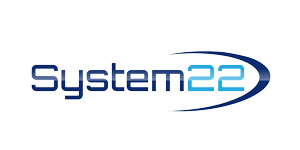Creating Engaging Interactive Image Scrolling with Call-to-Action Buttons in Divi Theme
Hey there, welcome back to another exciting Divi theme tutorial! I’m Jamie, your go-to guy from System22 and Web Design and Tech Tips. Today, I’ve got something really special to share with you. Picture this: you’ve got three stunning images positioned at the top of your webpage. But wait, there’s more! When you hover your mouse over any of these images, they gracefully scroll down, revealing a captivating call-to-action button. It’s an incredible interactive feature that’s sure to impress your website visitors.
So, let’s dive into the nitty-gritty details of how to create this dynamic and engaging feature step by step. But before we begin, let me assure you that this isn’t as complex as it might sound. With Divi’s user-friendly interface, even beginners can master this technique with ease. Are you ready? Let’s get started!
Setting the Stage:
First off, we’ll enable the Visual Builder and add a new row with three columns. Divi makes it a breeze to customize your webpage layout exactly to your liking. Once we’ve set up the structure, we’ll utilize the Divi Call to Action module for our buttons. Personally, I prefer this module because it comes with a built-in button, but feel free to use any module that suits your fancy.
Background Brilliance:
Now, let’s talk about the background image. We’ll add a captivating image to the background of our row to serve as a visually appealing backdrop for our interactive feature. Divi offers a plethora of customization options, allowing you to tweak the size, position, and appearance of your background image until it’s just right.
Adding Some Flair:
But why stop there? We can take it up a notch by adding some cool effects to our background image using filters. For instance, we can blend the image with the background color to make it stand out or create a unique visual effect. The possibilities are endless, so don’t be afraid to experiment!
Scrolling in Style:
Next up, let’s talk about the scrolling effect. We’ll employ a bit of custom CSS to ensure that only the top part of our background image is visible initially. This creates a sleek and stylish appearance, allowing your visitors to focus on the call-to-action buttons without any distractions.
Hovering with Excitement:
Now comes the fun part – adding the hover effect! We’ll leverage Divi’s built-in options to create a smooth transition when the user hovers over the images. This not only enhances the user experience but also adds a touch of interactivity to your website that’ll leave a lasting impression.
Testing, Testing:
Once we’ve set up our first image, duplicating it for the remaining images is a piece of cake. Divi makes it easy to duplicate elements and maintain consistent styling across your webpage. And don’t worry if you want to add text below the images – Divi’s flexible design options have got you covered.
Final Touches:
After all is said and done, we’ll test our creation to ensure everything works seamlessly on the front end. It’s always a good idea to test your website on different devices to ensure a consistent experience for all users, whether they’re browsing on a desktop, tablet, or smartphone.
Wrapping It Up:
And there you have it – a stunning interactive feature for your website created using the power of Divi! I hope you’ve enjoyed learning how to bring your website to life with this engaging feature. If you have any questions or need further assistance, feel free to leave a comment below. Don’t forget to like, share, and subscribe to our YouTube channel for more tutorials like this one.
Thanks for joining me today, and happy website building!
Try out the Divi theme:
Divi Supreme Modules Pro Plugin 10% Off:
Divi Supreme Modules Light Plugin: https://divisupreme.com/divi-plugins/?ref=6
Divi Supreme Modules Playlist: https://www.youtube.com/watch? v=ZAO2MH0dQtk&list=PLqabIl8dx2wo8rcs-fkk5tnBDyHthjiLw
Playlist page for more videos on this: https://www.youtube.com/c/System22Net/playlists
Full Ecommerce Site Build Playlist: https://www.youtube.com/watch? v=rNhjGUsnC3E&list=PLqabIl8dx2wq6ySkW_gPjiPrufojD4la9
Contact Form With File Upload Video: https://youtu.be/WDo07nurfUU
Divi 4 Theme Create An Ecommerce Store In One Hour: https://youtu.be/qP-ViPakoSw
Check out our playlist page for more videos on this: https://www.youtube.com/c/System22Net/playlists
Sub: https://www.youtube.com/channel/UCYeyetu9B2QYrHAjJ5umN1Q?sub_confirmation=1
10 Compelling Reasons to Choose the Divi Theme from Elegant Themes
In today’s dynamic web design realm, selecting the right WordPress theme is pivotal for crafting visually captivating and highly functional websites. Amidst a plethora of options, the Divi theme from Elegant Themes emerges as a standout choice, offering a wealth of features tailored to both novice users and seasoned developers. Let’s explore the 10 compelling reasons why Divi reigns as the preferred option for website creators.
1. **Intuitive Drag-and-Drop Builder:** Divi’s hallmark feature lies in its intuitive drag-and-drop builder, enabling users to effortlessly customize their websites without the hassle of intricate coding. With real-time visual feedback, designing becomes seamless and user-friendly.
2. **Versatile Pre-built Layouts:** Divi boasts an extensive library of pre-built layouts catering to diverse industries and design preferences, serving as a solid foundation for portfolios, blogs, or e-commerce sites.
3. **Responsive Design Controls:** In the era of mobile browsing dominance, Divi’s responsive design controls allow easy customization across various devices, ensuring a consistent and visually appealing user experience.
4. **Global Elements and Styles:** Divi streamlines design consistency through global elements and styles, enabling users to implement changes site-wide effortlessly, thus achieving a cohesive and polished look.
5. **Robust Split Testing:** Divi offers built-in split testing capabilities, empowering website owners to experiment with different layouts and elements to optimize engagement and conversions.
6. **WooCommerce Integration:** Seamlessly integrating with WooCommerce, Divi facilitates the creation of visually appealing online stores, ensuring a smooth shopping experience from product pages to checkout.
7. **Comprehensive Design Options:** Divi offers an extensive array of design options, allowing users to customize every aspect of their website, from fonts and colors to spacing and borders.
8. **Regular Updates and Support:** Backed by Elegant Themes, Divi receives regular updates and dedicated support, ensuring users have access to the latest features, bug fixes, and security enhancements.
9. **Multilingual Ready:** Divi’s compatibility with multilingual plugins facilitates the creation of websites catering to diverse audiences in our globalized world.
10. **Community and Documentation:** With a thriving user and developer community, Divi provides extensive documentation, tutorials, and forums, offering valuable resources for guidance, troubleshooting, and inspiration.
In essence, the Divi theme from Elegant Themes stands out as an exceptional choice for crafting dynamic, visually appealing, and functional websites. Its user-friendly interface, versatile features, and ongoing support make Divi a standout option for website creators of all skill levels. Whether you’re a beginner or an experienced developer, Divi’s robust capabilities make it a top contender in the realm of WordPress themes.
Free Stock Photos
Stock photos are essential when you’re building a website. Of course it’s quite possible to build a website not using any photos or images, but it’s going to be a pretty uninteresting looking site, even if the content is top-notch. Adding images to any website creates an interest factor, attracts the eye and will surely make your visitors more likely to read on and see a little more.
There are a huge number of stock photo sites available out there, and they all have some really fantastic looking images ready for you to insert into your site. But buying these images can get quite expensive especially from some of the more well-known sites like Shutterstock.
Free Stock Photos – Where to get an unlimited supply
Latest YouTube Videos