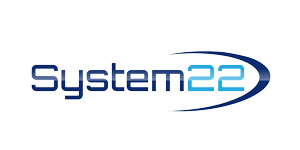Divi: Unlocking the Essentials of a Full-Width Animated Hero Slider
Welcome to our comprehensive blog post, “Divi: Unlocking the Essentials of a Full-Width Animated Hero Slider.” In this detailed exploration, we’ll guide you through the crucial components needed to create a captivating full-width animated hero slider using Divi. As we delve into the essentials, you’ll discover the key features and design elements that contribute to a visually stunning and dynamic hero slider, ensuring that your website leaves a lasting impression on visitors.
Responsive design is a top priority, and we’ll cover how to tailor the full-width animated hero slider for optimal viewing on desktop, tablet, and mobile devices. Learn the art of adjusting different elements to maintain a seamless and engaging user experience across various screen sizes. From font sizes and images to transition effects, we’ll provide insights into crafting a hero slider that not only looks exceptional on desktops but also scales gracefully on tablets and maintains its impact on mobile screens.
Our step-by-step guide will walk you through the process of building and customizing each element of the full-width animated hero slider using Divi. Discover how to set up captivating animations, choose the right images, and optimize text placement to achieve a visually cohesive and striking design. By the end of this blog post, you’ll have the knowledge and skills to unlock the full potential of Divi for crafting a full-width animated hero slider that elevates your website’s aesthetics and engages your audience effectively.
Dive deep into Divi with us and transform your website with a feature that not only grabs attention but also provides a seamless user experience on every device. Explore the possibilities, unleash your creativity, and unlock the essentials for a standout full-width animated hero slider.
Try out the Divi theme:
Divi Supreme Modules Pro Plugin 10% Off:
Divi Supreme Modules Light Plugin: https://divisupreme.com/divi-plugins/?ref=6
Divi Supreme Modules Playlist: https://www.youtube.com/watch? v=ZAO2MH0dQtk&list=PLqabIl8dx2wo8rcs-fkk5tnBDyHthjiLw
Playlist page for more videos on this: https://www.youtube.com/c/System22Net/playlists
Full Ecommerce Site Build Playlist: https://www.youtube.com/watch? v=rNhjGUsnC3E&list=PLqabIl8dx2wq6ySkW_gPjiPrufojD4la9
Contact Form With File Upload Video: https://youtu.be/WDo07nurfUU
Divi 4 Theme Create An Ecommerce Store In One Hour: https://youtu.be/qP-ViPakoSw
Check out our playlist page for more videos on this: https://www.youtube.com/c/System22Net/playlists
Sub: https://www.youtube.com/channel/UCYeyetu9B2QYrHAjJ5umN1Q?sub_confirmation=1
Free Stock Photos
Stock photos are essential when you’re building a website. Of course it’s quite possible to build a website not using any photos or images, but it’s going to be a pretty uninteresting looking site, even if the content is top-notch. Adding images to any website creates an interest factor, attracts the eye and will surely make your visitors more likely to read on and see a little more.
There are a huge number of stock photo sites available out there, and they all have some really fantastic looking images ready for you to insert into your site. But buying these images can get quite expensive especially from some of the more well-known sites like Shutterstock.
Free Stock Photos – Where to get an unlimited supply
Using the Divi WordPress theme.
**Drag-and-Drop Page Builder**:
Divi’s hallmark feature is its intuitive drag-and-drop page builder. This visual editor allows you to create, edit, and design pages without needing any coding skills. You can easily move elements, add content blocks, and adjust layouts by simply dragging and dropping. This flexibility empowers you to experiment with different page designs and see changes in real-time, making it an ideal choice for those who appreciate a hands-on approach to web design.
**Global Elements and Styles**:
Divi simplifies the process of maintaining consistency throughout your website. With the Global Elements and Styles feature, you can create and save custom modules, sections, and design styles to use across multiple pages. This not only saves time but ensures a uniform look and feel for your site, reinforcing your brand identity and improving user experience.
**Header and Footer Builder**:
Divi offers a built-in header and footer builder, allowing you to design and customize these crucial sections with ease. You can create sticky headers, transparent headers, and various styles to make your website’s navigation and branding stand out. With Divi’s Header and Footer Builder, you have full control over the structure and appearance of these key elements.
**WYSIWYG Editing**:
Divi employs a What You See Is What You Get (WYSIWYG) editor that makes content editing straightforward. You can edit text directly on the page, which is especially beneficial when making quick changes to content. This real-time editing experience offers convenience and efficiency.
**Advanced Effects and Animations**:
To enhance user engagement and visual appeal, Divi offers a wide range of advanced effects and animations. You can apply elegant animations to your modules and sections, creating a dynamic and interactive user experience. These animations are customizable and can be fine-tuned to match your site’s unique style.
**Monarch Social Sharing Plugin and Bloom Email Opt-In Plugin**:
When you choose Divi, you gain access to Elegant Themes’ plugins, including Monarch and Bloom. Monarch is a versatile social sharing plugin that enables you to display social sharing buttons in strategic locations on your website. Bloom, on the other hand, is an email opt-in plugin that simplifies the process of building your email list. These two plugins seamlessly integrate with Divi, giving you added functionality to enhance your website’s social presence and audience engagement.
**Affordable Pricing and Licensing**:
Divi’s pricing structure is reasonable and accessible. You can choose between an annual subscription or a one-time payment for lifetime access. Both options provide you with access to Divi, Extra (a magazine-style theme by Elegant Themes), Bloom, Monarch, and constant updates and support.
**A Thriving Community and Resources**:
Divi boasts a thriving user community and an abundance of resources. This community-driven environment includes forums, tutorials, online courses, and third-party Divi-related tools. Whether you’re seeking advice, design inspiration, or technical solutions, you’re likely to find answers within the Divi community.
In conclusion, the Divi WordPress theme is a comprehensive and versatile tool that caters to web designers, developers, business owners, bloggers, and anyone seeking a robust yet user-friendly platform for website creation. Its feature-rich environment, user-friendliness, customization capabilities, and integration of essential plugins make it a standout choice for those looking to build stunning and functional websites. With Divi, you can tap into the magic of web design wizardry and create websites that leave a lasting impression on your visitors.
Latest YouTube Videos