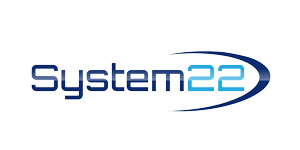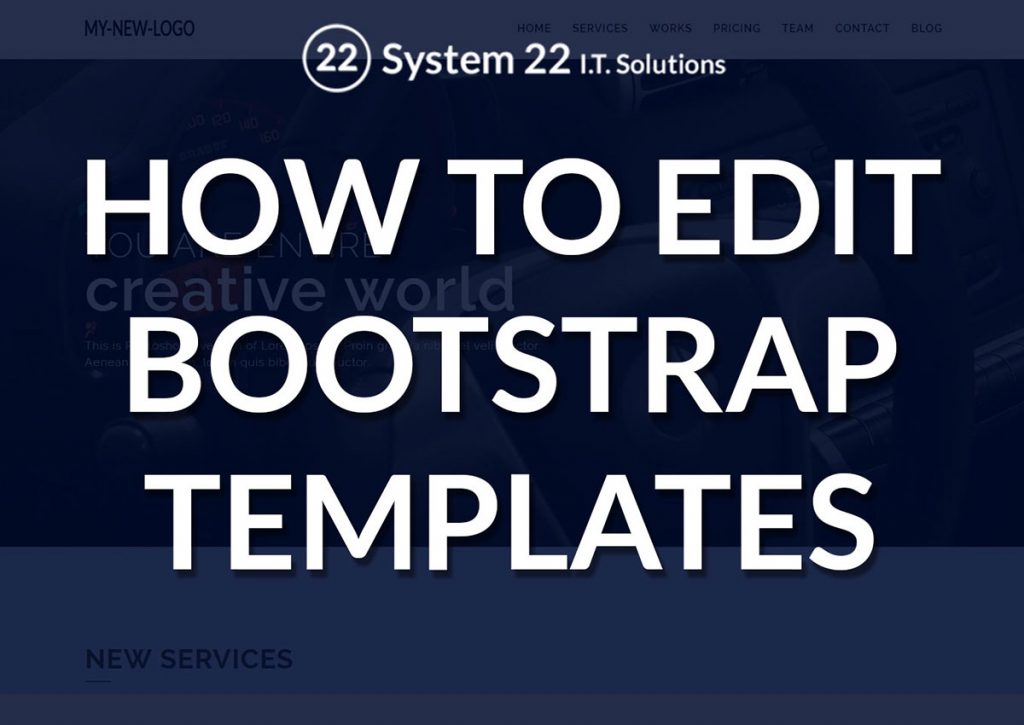[responsive_youtube _yFy5Zw2BQc]
Bootstrap Template Editing
Bootstrap Template Editing – Here is a video tutorial about how to edit a bootstrap website template. There are many sources for some great free bootstrap templates online, (see the links below). But unless you happen to know how to edit HTML then they are not much use to you. The procedure is very simple all you need is a text editor and something to edit your images.
In this video we show you where to find a free editor for your bootstrap template, then how to install and use this editor to edit it. We cover renaming the bootstrap template. Replacing the logo image. Replacing the slider image, (the same method can be used for replacing all the images). How to replace the text in our bootstrap theme. We also cover how to replace the font awesome icons that are included with the bootstrap theme. Font awesome icons are really useful and there are so many of them that can be used for any number of applications and topics.
One important feature of a bootstrap template is the contact form. Many templates are supplied with a php file to enable sending of the contact form to the desired mail address. We cover how to open and edit this php file and where to add your correct email address, it is very easy to do when you know how.
Finally we touch on a bit of css, and show you how to change some of the background colors within the text editor. We also briefly describe how to use the built in inspector feature in the google chrome browser. This is an awesome tool for finding out what is going on in the code of our bootstrap template.
This is by no means an in depth tutorial on how to edit bootstrap templates, but, if you have no idea how to go about this process, by the end of this video, you should have enough knowledge to modify a bootstrap template to you or your customers’ needs
Dowload Brackets free text editor here: http://brackets.io/
Here’s the font awesome cheatsheet: http://fontawesome.io/cheatsheet/